Adobe XD

Our Localization Dashboard is your central hub to all things localization. Quickly check the progress on running projects, answer questions our translators asked, upload screenshots for context clarification or mark individual strings for us to check.
This is the place to set up and configure integrations for automated workflows and get in touch with your personal project manager. All within this central hub.
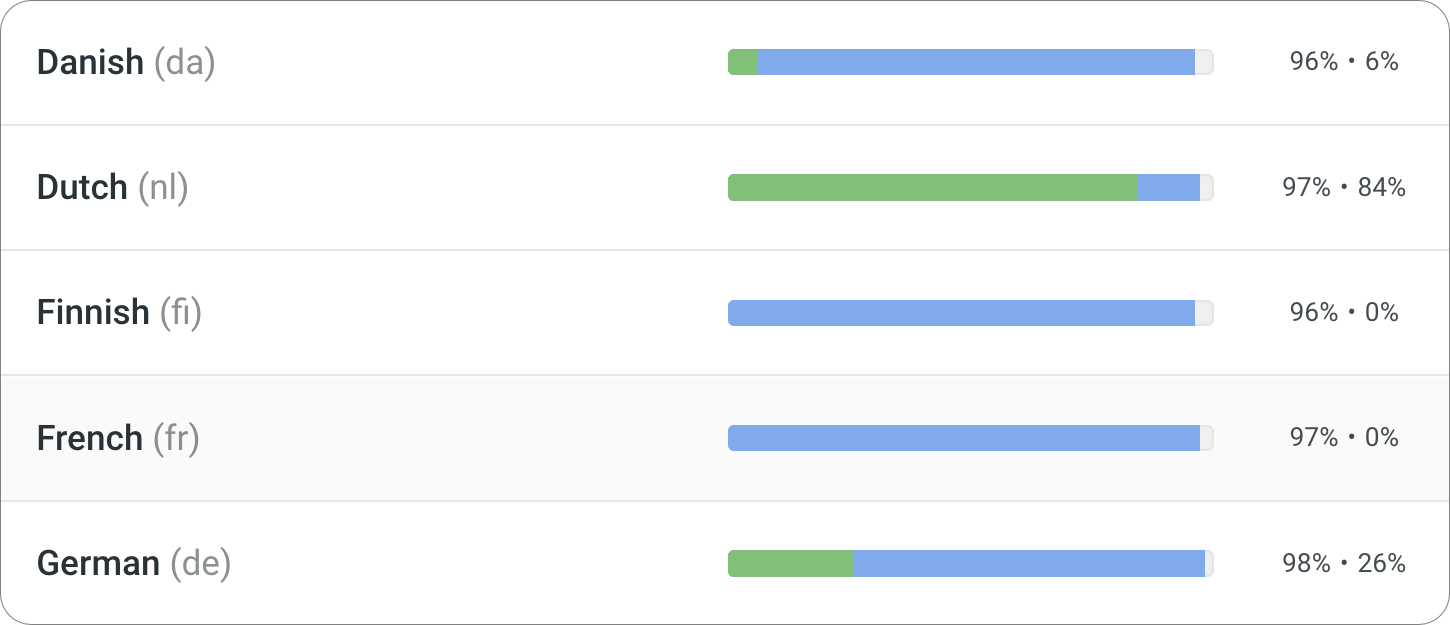
Probably the most requested and utilized integration is the Github integration. It helps simplify and speed up the localization process between you and us considerably. And this is how easy it makes translation for you:
Integrations don’t stop with just Github though. Our tools offer a variety of other integrations tailored to your needs: Azure, Bitbucket, GitLab, Google Play, Jira, Sketch, Contentful or Zendesk, just to name a few.Using these integrations will automatically push new content to Wordcrafts for translation. And it is totally up to you which strings shall be translated. Our tools can handle sophisticated rule sets to determine the branches relevant for localization.

Adobe XD

Android SDK
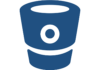
Bitbucket
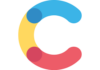
Contentful
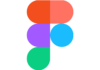
Figma
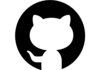
Github

Gitlab

Google Play
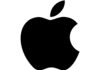
iOS SDK
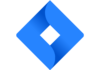
Jira

Salesforce

Sketch
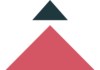
Zendesk Guide
Want to take Workflow Automation even one step further? Then how about Over-The-Air transmission of your translations via iOS SDK and Android SDK? Just a few well-documented changes for our Content Delivery SDK in your code and your translations are being updated on the fly without the need to submit an update through iTunes Connect.
Do you host your localization files on Crowdin Enterprise? Then you can simply add us as a vendor and seamlessly integrate Wordcrafts into your localization workflow without any hassle. Once this is done, we will automatically receive updates you make in your own Crowdin Enterprise space.